I discovered a new search tool, that pays you when you do searches: Qmee! I am so excited about this tool that I wanted to share it with you.
How Qmee Works:
1. Signup for an account with Qmee here.
2. Install the Qmee app to your toolbar. This is the easiest install I have ever done. Click a button and it is automatically installed on your toolbar, no restarting your browser.
3. Search for things you need using your usual search engine. Get results with Qmee results beside the other results. Look them over and click on a Qmee result if applicable, if not click on one of the other results.
4. Cash will be added to your Qmee account if you click on a Qmee result.
5. Cash out your Qmee account once you have .10¢. Transfer your funds to your Paypal account.
Cool things about Qmee:
You can use your Google tool bar to do your searches. Qmee works seamlessly in the background, so that you can still use Google, Yahoo, Bing, Amazon, and Ebay to do your searches.
You can see Qmee search results side by side with Google search results. Qmee doesn’t change the results you see from your search. You will see the same search results you would normally see and beside the other search results you will see a list of Qmee results.
You get paid in cash, not points. I prefer being rewarded with cash over points. You can also see how much you can earn before you click, so there is no wondering if and when you may earn cash for your search.
You can transfer your money as soon as you have .10¢ in your Qmee account to your Paypal account; no waiting to reach a huge minimum.
Sign up for Qmee today and see how easy it is to earn money while searching the internet!
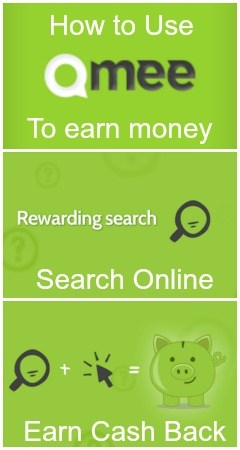

Judy @Savoring Today says
Pretty cool, huh?! Thanks for the tutorial and the tip, gonna try it right now. 🙂