Deep cleaning electronic keeps them running longer, but you have to use care and the correct supplies. Here are some tips for deep cleaning your electronics.
Most people don’t even think about deep cleaning their electronics. You may dust them occasionally, but electronics devices such as TV’s and computers are often neglected. Deep cleaning your electronics is necessary to keep them in good running condition and avoid costly repairs and replacements. Here are my tips for deep cleaning your electronics.
Tips for Deep Cleaning Your Electronics
Never disassemble them to clean them and always unplug – Disassembling your electronics can lead to breaking them or even fires and electric shock. Never take them apart with the intention to clean them. If you feel like they need to be cleaned internally, take them to a professional. Additionally, always unplug your electronics before cleaning them. Some electronic devices, such as computers, should be shut down before unplugging.
Use cleaners specific to cleaning electronics – It may be tempting to use glass cleaner to clean your TV screen or computer screen, but you should never use this. Glass cleaner can take the protective coating off of screens. Instead, use LCD screen cleaners or other specific ones for your electronics. LCD screen cleaners are usually sold as wipes so they are handy and convenient. Never spray cleaner directly onto your electronics. Always spray onto a microfiber cloth and then wipe.
Use Q tips and microfiber cloths – Q-tips are incredible for cleaning out small nooks and crannies on your electronics. I like to use them on my keyboard, mouse and even my phone. Just dampen the end with rubbing alcohol, squeeze out any excess, and clean the areas that are a tight fit. Microfiber cloths also really come in handy because they can help attract dust and are great for wiping electronics.
Used ‘Canned Air’ to clean areas you can’t get to– Compressed air or as some people call it, ‘canned air’, is great for cleaning computers and keyboards. Just be sure to follow instructions carefully on the can. Make sure to use it in a well-ventilated area.
A vacuum is a great tool for other hard to reach areas of your electronics – I like to use my vacuum and its attachments to clean behind my electronics where the cords are. A vacuum can also come in handy for cleaning dust off your computer instead of using compressed air.
More Cleaning Tips:
Tips For Organizing Your Home Office
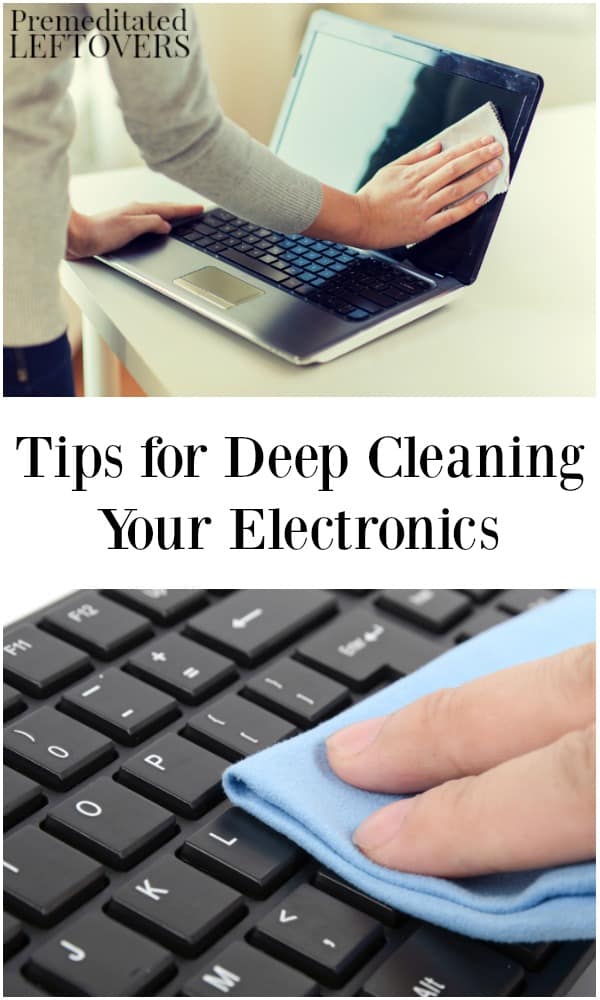

Leave a Reply